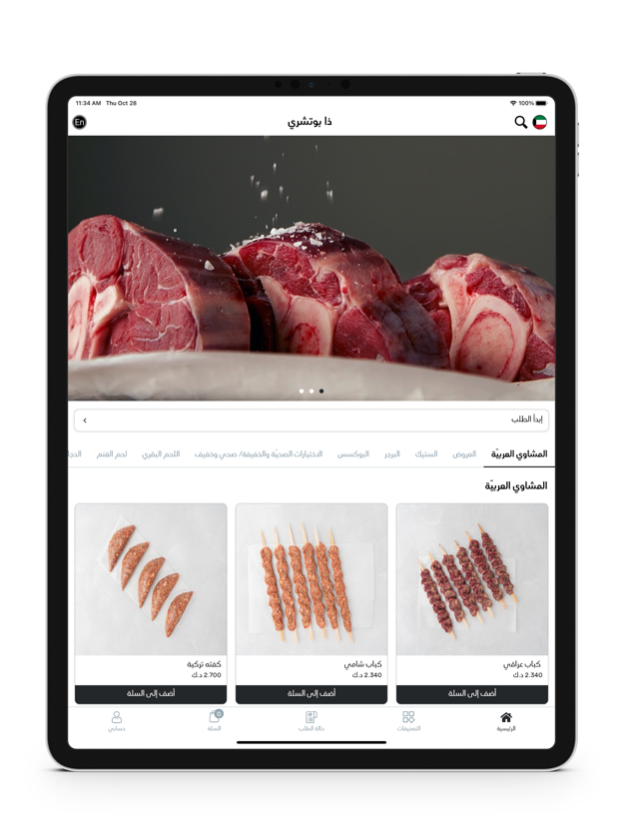The Butchery 1.6
Continue to app
Free Version
Publisher Description
- General Enhancements for Usability and Reliability.
The Butchery application is best place to fulfill your meat desires. All you have to do is open the application, then click on the suitable category. All the available products will be displayed for you to add to your cart. After that, you have to pick the receiving order service and payment method. Please don't forget to add all the rest of the required info.
تطبيق ذا بوتشري هو أفضل مكان لاشباع رغباتك من اللحوم. ما عليك إلا الدخول إلى التطبيق ثم النقر على التصنيف المناسب. عندها ستعرض لك جميع المنتجات المتوفرة لإضافة ما تريد إلى عربة تسوقك. بعد ذلك ما عليك إلا تحديد وسيلة تحصيل الطلب وطريقة الدفع. ولا تنس رجاءً إضافة باقي المعلومات المطلوبة.
Sep 30, 2023
Version 1.6
For selling meat & chicken.
لبيع اللحوم والدواجن.
About The Butchery
The Butchery is a free app for iOS published in the Health & Nutrition list of apps, part of Home & Hobby.
The company that develops The Butchery is Mnasati Technology llc. The latest version released by its developer is 1.6.
To install The Butchery on your iOS device, just click the green Continue To App button above to start the installation process. The app is listed on our website since 2023-09-30 and was downloaded 2 times. We have already checked if the download link is safe, however for your own protection we recommend that you scan the downloaded app with your antivirus. Your antivirus may detect the The Butchery as malware if the download link is broken.
How to install The Butchery on your iOS device:
- Click on the Continue To App button on our website. This will redirect you to the App Store.
- Once the The Butchery is shown in the iTunes listing of your iOS device, you can start its download and installation. Tap on the GET button to the right of the app to start downloading it.
- If you are not logged-in the iOS appstore app, you'll be prompted for your your Apple ID and/or password.
- After The Butchery is downloaded, you'll see an INSTALL button to the right. Tap on it to start the actual installation of the iOS app.
- Once installation is finished you can tap on the OPEN button to start it. Its icon will also be added to your device home screen.